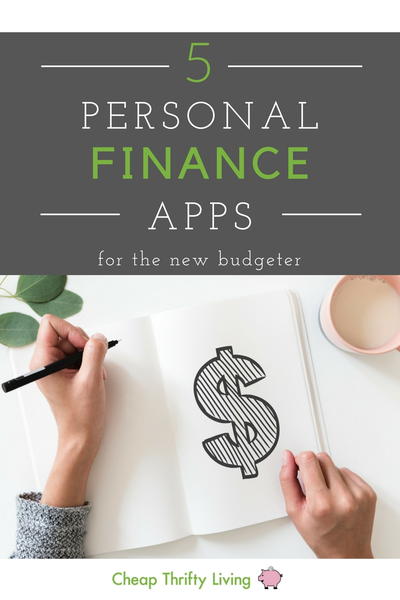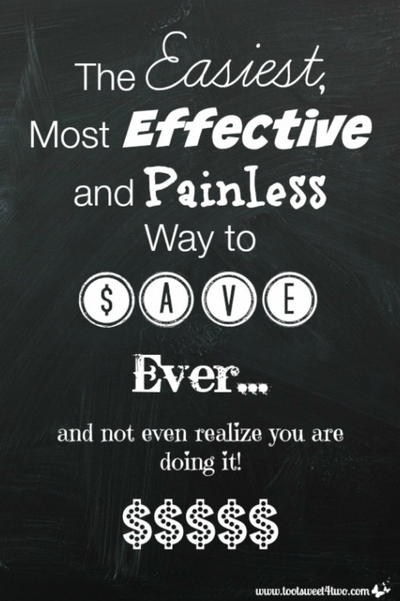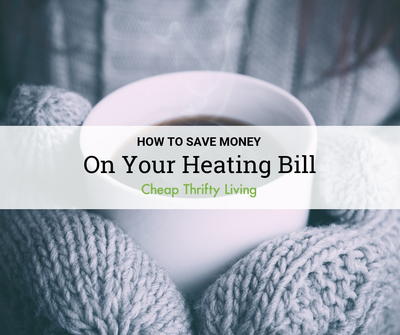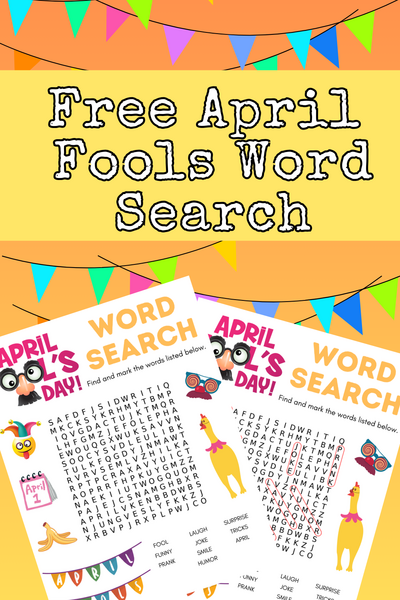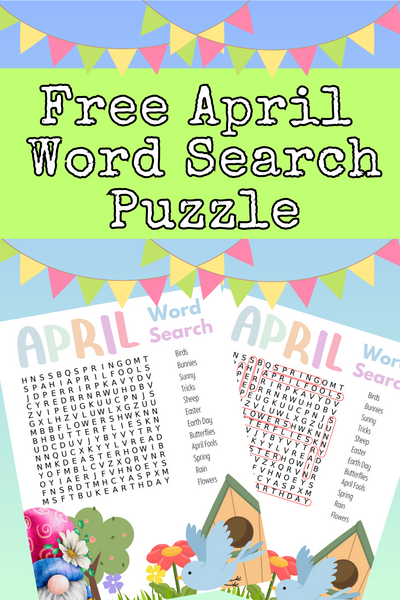5 Personal Finance Apps for the New Budgeter (2018)
Download these budgeting for Apple and Android and start budgeting like a pro today.

The days of pouring over spreadsheets or penciling in your budget into a notebook are long gone. With the advent of technology and personal finance apps, learning how to budget your money is easier, sleeker, and even a little fun.
This list of personal finance apps provides some of the best ways to start a budget. Including downloads for both Apple and Android, there are free and paid options listed below. Which personal finance method is best for you really depends on your needs and confidence level.
Some of the apps below are crazy simple. Some of the pricier ones even offer one on one support. Before settling on a finance app to use, think about what your needs are and find one that fits your goals and money aspirations.
Tips for Picking a Personal Finance App
Before you commit to using a budget tracker or personal finance app regularly, be sure to check out our tips below for choosing and utilizing a budgeting app. Money can be stressful. We are here to help make budgeting a little bit easier.
- It's okay to spend a little money! There are plenty of free and cheap options for personal finance tracking that will do the trick. Mint (free) is actually one of the most popular apps out there. If you think another app will better suit your needs, however, don't hesitate to spend some cash. If the app helps you save hundreds (or even thousands) at the end of the year, it will be worth the investment.
- Think for yourself. A lot of personal finance apps give a ton of tips and suggested budgets. These guidelines can be very helpful, but remember to take a step back and make decisions based on your needs. While the status quo might be to save a certain amount monthly, that might not be possible for you. Budget intelligently but live comfortably too.
- Don't overwhelm yourself. A budget app can be overwhelming and stressful. That's your money! Pay attention to apps and budget smartly when you can. Be careful that you don't expend too much energy on using these apps though. They're meant to help. Not take over your life!
- Remember a budget is a guideline. Budgets ebb and flow month to month and even day to day. These are plans for how to spend your money, but sometimes you need to break those plans. Be strict with yourself where you need to be (like not overspending on luxury items) but don't withhold things like self-care or personal needs just because your budget doesn't "allow" for it that month.
Mint - The most popular free option.
Mint is the best free personal finance app out there. This all-inclusive personal finance tracker for Apple and Android allows you to track your spending, set up budgets, as well as keep tabs on bills that are due. It will also send you reminders or warnings when you're about to overspend in a category.
Available: Apple, Android, Desktop
Price: Free

Mvelopes -Digital envelope budgeting!
Mvelopes is a personal finance app that aims to not only allow users to track their spending but change the way they spend their money. Based on the popular envelope budget technique, this app helps you have a plan for every single dollar you spend. If you are brand new to budgeting and need help with how you spend your money, this might be the app for you.
Available: Apple, Android, Desktop
Price: $4-$60 monthly fee

YouNeedABudget - Best app for newbies!
YouNeedABudget or YNAB is a personal finance app that helps you build a brand new budget from the ground up. This app is great for new budgeters. Each time your paycheck comes in YNAB helps you give every dollar a job, making sure you know where your money goes. It also allows you to easily pivot and re-budget when unexpected expenses come up.
Available: Apple, Andriod, Web, Alexa
Price: 34-day free trial, $83.99 yearly

LearnVest - Professional advice on-demand.
LearnVest is an app that not only helps you track your finances but provides bite-sized professional money and budgeting advice. This app provides you with all the tools of many other apps as well as one-on-one advice when you need it.
Available: Apple, Android, Desktop
Price: $299 set up fee + $19/month support

Saved - The minimalist option.
Saved is one of the sleekest personal finance apps for Apple out there. This incredibly clean and simple app does not have a lot of bells and whistles and is perfect for someone who is looking for a quick way to start spending intelligently. Easily use this app to track your daily budget and view of a heat map of where you spend the most on a quick and easy-to-read dashboard.
Available: Apple
Price: $4.99

Keep Your Information Safe
Since these finance apps often require you to upload your bank account information and sometimes even your SSN, be sure that you are being prudent with your information.
Use a secure password and make sure to use a different password for other banking apps or accounts.
Also, make sure to keep your phone safe and sound if you use it often. Always implement security measures like touch login, passcodes, and Find My iPhone so that you can shut your phone down/delete personal information if it is stolen.
What unexpected apps do you use when trying to save money?
Your Recently Viewed Projects
flowergirl
Aug 06, 2018
This is great! With everything we have on our plates, it's easy to forget how to stay financially stable without paying an accountant for it. These apps save you alot of time and energy and help in the decision making aspects of saving that you might not possess. I'd go for a free app mostly because I'm trying to save money and not incur more costs in the process.
Mistress of All Ev il
Aug 03, 2018
I've really been trying to get into budgeting lately, so I can't wait to try these out. I have a couple of friends who swear by the Mint app, so I'll have to start there. I'll move on down the line if it turned out to not be the best fit for me. Wow. I didn't know there were so many apps available!
eartinian 3731347
Apr 20, 2018
These are all so helpful! I've recently started using "Digit" to save money and it's been incredible. It saves for you based on your spending habits (it's linked to your card). Some days it'll put away $1.20 or, if reasonable, $20.87. It's helped me save especially when I get a bit lazy!
KLC
Mar 26, 2018
I use a couple of these already. So helpful to have them at my fingertips wherever I am, so I can always budget and plan.
Eugenia
Mar 09, 2018
Thanks for the helpful explanations! I'm personally not a finance app person, but I sometimes use the cash-only trick put a certain amount of cash in your wallet at the beginning of the week and commit to only spending that amount. It definitely makes you reconsider if you need that extra coffee!
KathrynAllison
Mar 07, 2018
Thanks for compiling all these apps in one convenient place! I've never used a personal finance app, but I know many people use Mint and really enjoy everything it has to offer.
Report Inappropriate Comment
Are you sure you would like to report this comment? It will be flagged for our moderators to take action.
Thank you for taking the time to improve the content on our site.